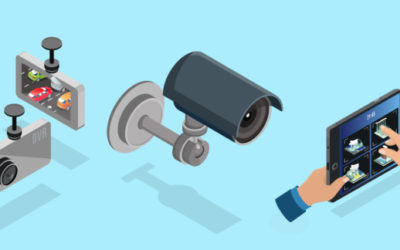It may go without saying that we think one of the most compelling and powerful types of AI is computer vision. Every day we’re amazed by the solutions that are now possible with all the hardware, network, and AI framework advancements. But if you’ve ever done a computer vision project before, then you’ve learned (maybe the hard way) that two things are true:
1) your models are only as good as your training data.
2) annotating the images for your datasets can be very tedious and time consuming.
The dreaded “data annotation bottleneck” can be a very, very real threat to your project’s success, which is why Sixgill Sense offers AI-powered labeling tools that are game-changing time savers.
SmartPoly Puts Polygon Labeling Into High Gear
Traditional polygon labeling requires the human labeler to trace and click around the outline of an object creating a sort of connect the dots type outline until the entire object has been enclosed. This can take a lot of time and can be incredibly tedious depending on how complex the object happens to be.
To maximize labeling speed, our SmartPoly tool makes polygon labeling faster and easier by letting the user simply draw a bounding box around the object that automatically snaps to the edges of the object, creating a polygon label.
To activate SmartPoly in Sense, choose the polygon label schema when creating label definitions for each object. Once inside the labeler, and you’re ready to label objects, simply click the label tag you want to use and select the polygon icon to enable SmartPoly. Starting at a corner anchor point outside the object, click and draw a bounding box across the object to the opposite corner, then click and release. The box will instantly transform into a polygon around the edges of the object.
AutoLabel Object Detection Automates Labeling for Common Objects
Our AutoLabel tool allows labelers to choose from over 80 pre-trained object classes for AI-automated detection and labeling of all the matching objects in each image or frame. This tool dramatically increases labeling speed and volume for objects that fall into one of the 80 available classes. Labels should be reviewed and approved to ensure that AutoLabel labels have been applied correctly.
To activate AutoLabel, choose between the rectangle or polygon label schema when creating label definitions for each object. In the labeler, select AutoLabel from the drop down menu on the right-hand side of the label tag. The label definition of the selected tag will pop-up and prompt the labeler to associate the label with one of the 80 predefined objects. Once the label class has been saved, AutoLabel will be enabled and all recognized objects will be automatically detected and labeled. For example, if you select the “Person” class for your label, AutoLabel will automatically label all humans in your dataset. Now, all that’s left for you to do is review and submit the labeled frames.
TrackForward Automatically Creates Custom Object Predictions Frame-to-Frame
For maximum speed and ease, our favorite AI-powered tool would have to be Sense’s TrackForward feature. Not only is this tool useful, it’s also just cool! TrackForward uses AI to predict future labels in the dataset based on your first labeled object. TrackForward is ideal for segmented video footage because it is able to track and label objects in each frame of the video sequence–effectively ending the tedious task of labeling the same objects in every frame. TrackForward can be applied to any object making its application far reaching and giving your projects the speed you need.
To activate this tool in Sense, choose a rectangle or polygon label definition. In the labeler, select the TrackForward icon from the dropdown menu located on the right-hand side of the label tag for the object you want to label. Once you select TrackForward label the object and submit the frame. Once the frame and label have been submitted, the label will automatically be applied to the same object in the next frame.
Labeling images for datasets can create a huge backlog of work; but Sense’s AI-Powered labeling features allow for quick, efficient labeling at 10x the speed at higher volume. Whatever your project entails, Sense has a labeling tool that can help. The best part? It’s free to get started! Create your Sense account today.